| |
724Learning
Course Design Studio
The Course Design Studio can be broken down into the following
two sub-components:
- Content Management and Authoring
- Assessment Management Facility
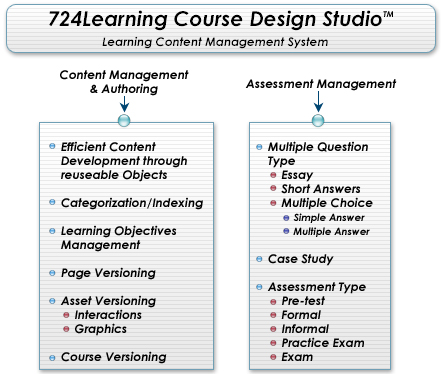
The Course Management and Authoring is used to design and develop
and manage new course material. Courses can be broken down into
unlimited definable hierarchal levels. These levels can be customized
according to style guide policies or the editors' requirements.
Example: Unit, Lesson, Topic, or Chapter, Page.
This provides the Course Design Studio with the ability to replicate the structure of any paper-based course. Navigation is simplified by opening and closing levels (similar to a directory tree) from a dynamic table of contents.
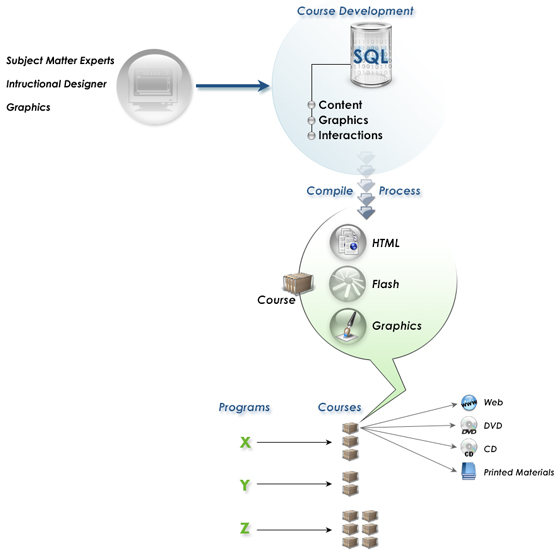
724Learning Course Design Studio provides an interface that
allows an editor to enter content and change the structure
of a course throughout the development process. Content is
managed in a database that stores all learning content related
to courses in a single source system containing text, graphics,
and interactions represented as learning objects.
Content is compiled into stand-alone modules comprised of
HTML pages, and objects (graphics, interactions) which are
placed within the content delivery module of Learning Solutions
Studio.
As you can see this facility provides a comprehensive tool
to create and edit course content easily. Since course content
can be categorized, stored, indexed, and retrieved by learning
objectives, purpose, or keywords, course designers may create
multiple versions of a course or new courses by simply modifying
and re-using existing content stored by any of these categories
previously listed. Each course created is assigned a unique
keycode, consisting of a course and version number, to track
unique course versions and content changes. |
|